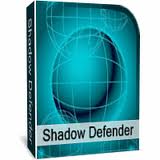Shadow Defender
merupakan aplikasi keamanan yang dapat digunakan untuk melindungi isi
PC / Laptop anda dari perubahan yang tidak dikehendaki atau pun
penyusupan oleh virus.Dengan mengaktifkan
Shadow Mode
maka komputer anda secara otomatis akan dioperasikan secara VIRTUAL
artinya semua perubahan yang terjadi tidak akan disimpan secara fisik
di sistem PC / Laptop anda. Misalnya,pada saat dijalankan ternyata ada
virus yang berhasil menulari sistem anda,maka dengan melakukan restart
komputer,secara otomatis program ini akan mengembalikan sistem anda
seperti sedia kala tanpa terpengaruh sedikitpun.
Berbeda dengan software competitornya seperti
Deep Freeze,software
ini memperbolehkan kita untuk memilih file / folder yang tidak ikut di
virtualkan. sehingga memudahkan kita untuk menyimpan dan mengolah data
yang diperlukan. Artinya,walaupun proteksi virtual dilakukan terhadap
drive C / D namun kita dapat menentukan sendiri mana file / folder yang
tidak ikut di VIRTUALkan…wow,keren khan?
I. Cara Installasi program Shadow Defender
1. File Shadow Defender ( bila belum mempunyai file SD anda bisa mendownload nya di postingan saya sebelumnya ^^ ) ini nih :
Click Here